Today we will learn how can we setup Dart SDK in our machine for app development. So let’s begin our main process.
First of all you need to visit Dart official documentation page. You will see a documentation instruction as like this image:
You need to click downloading the SDK as a zip file. After clicking this you will navigate to the Dart archive page. Now you can download the top latest SDK archive from the stable channel. Make sure your OS is selected in the OS dropdown option.
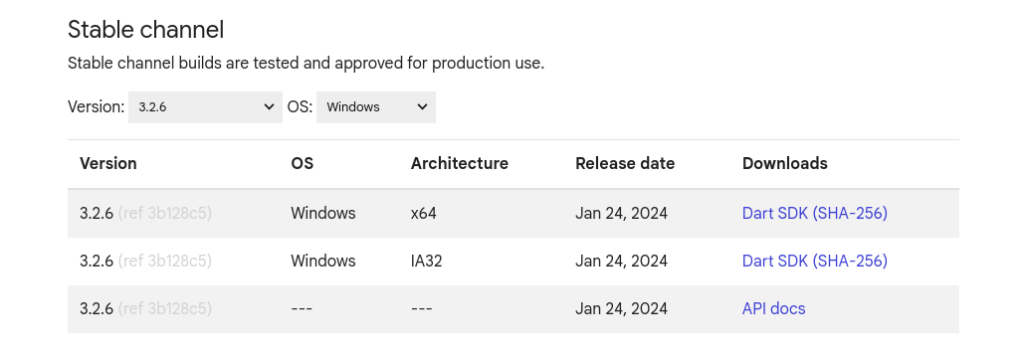
In here we can see the latest version is 3.2.6 now. So, we need to download it by clicking Dart SDK (SHA-256). You will prompted to dialog for selecting download path. After download you need to extract the zip file. You can use WinRAR for extract any compressed file in Windows OS.
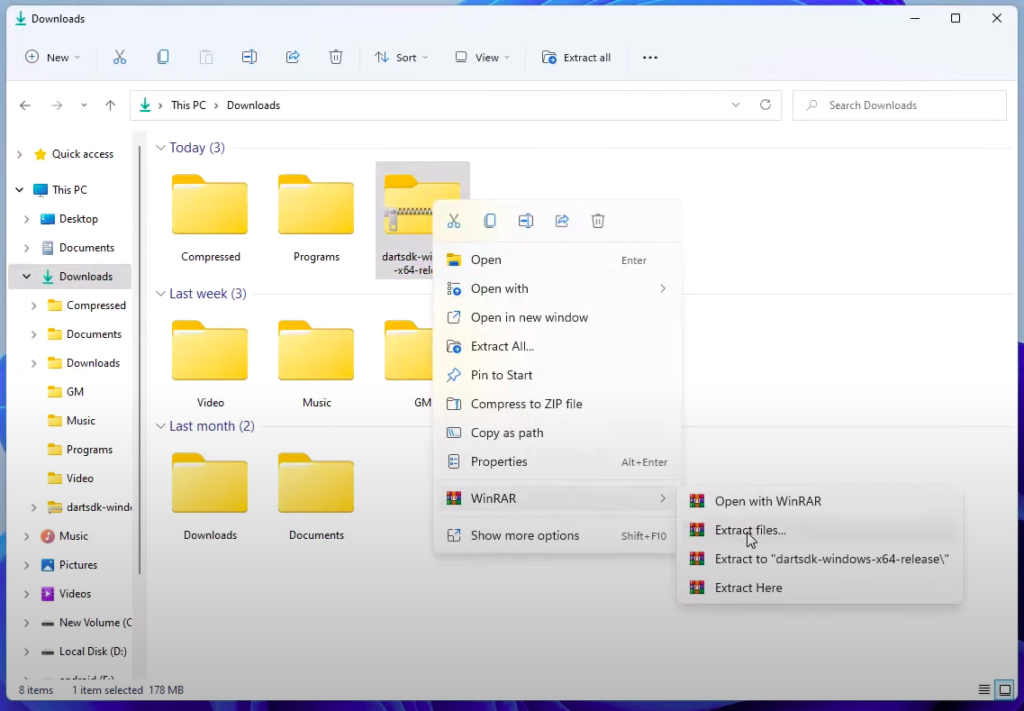
After extraction done, click the extracted folder. You will see a folder called dart-sdk. Cut the folder & paste it in a safe directory. You can paste it inside your C: drive.
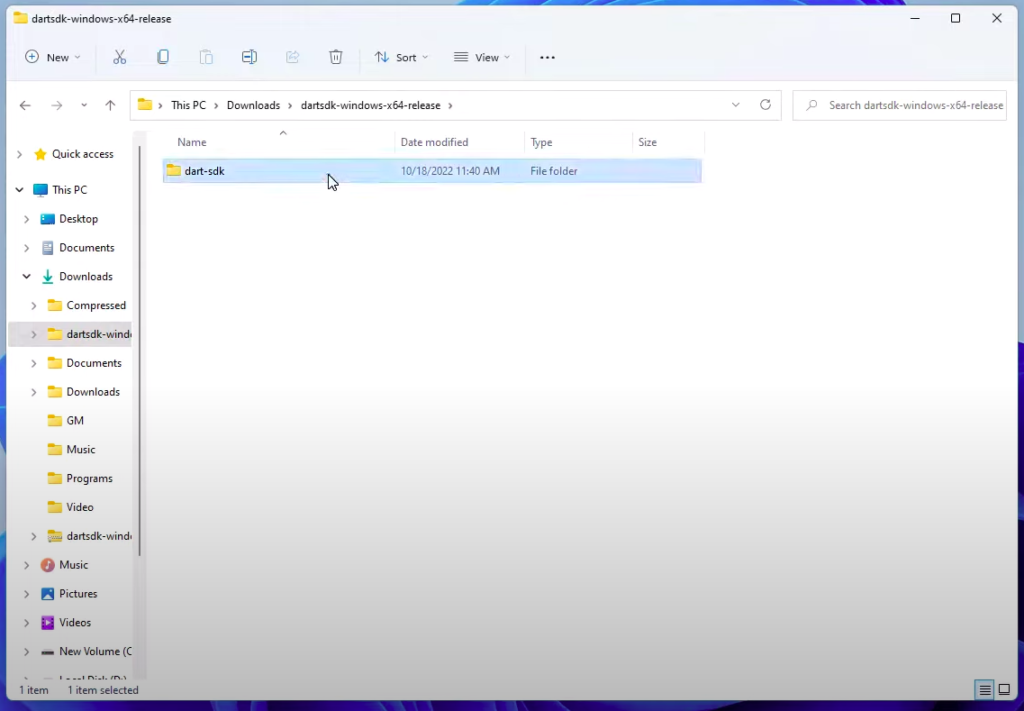
Now copy the file path address.
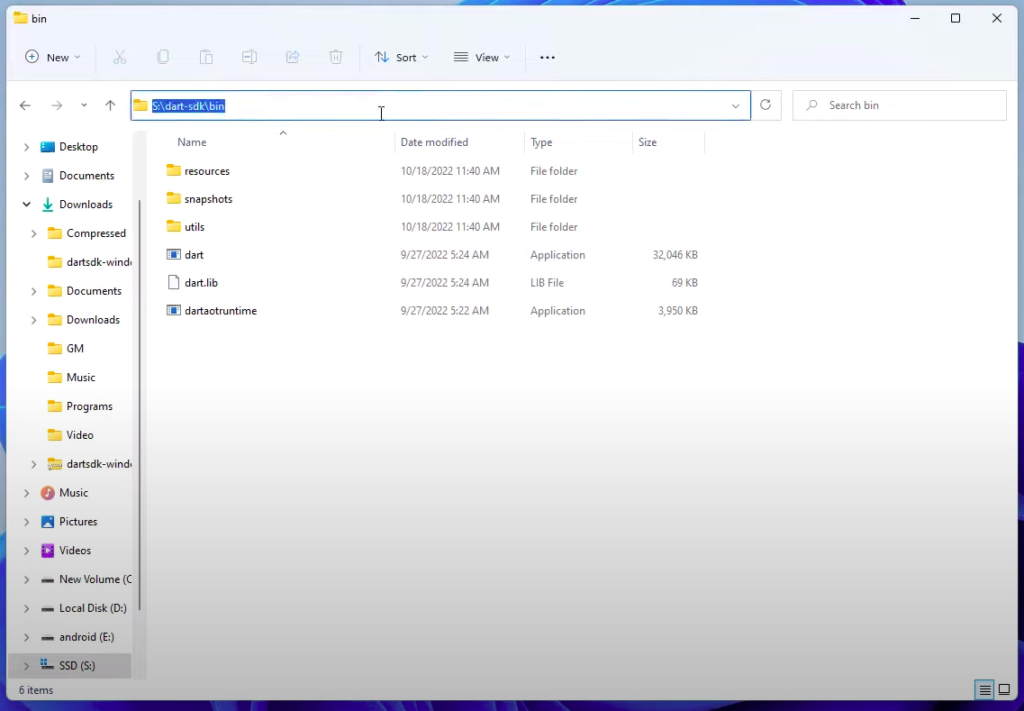
Now search for “control panel”.
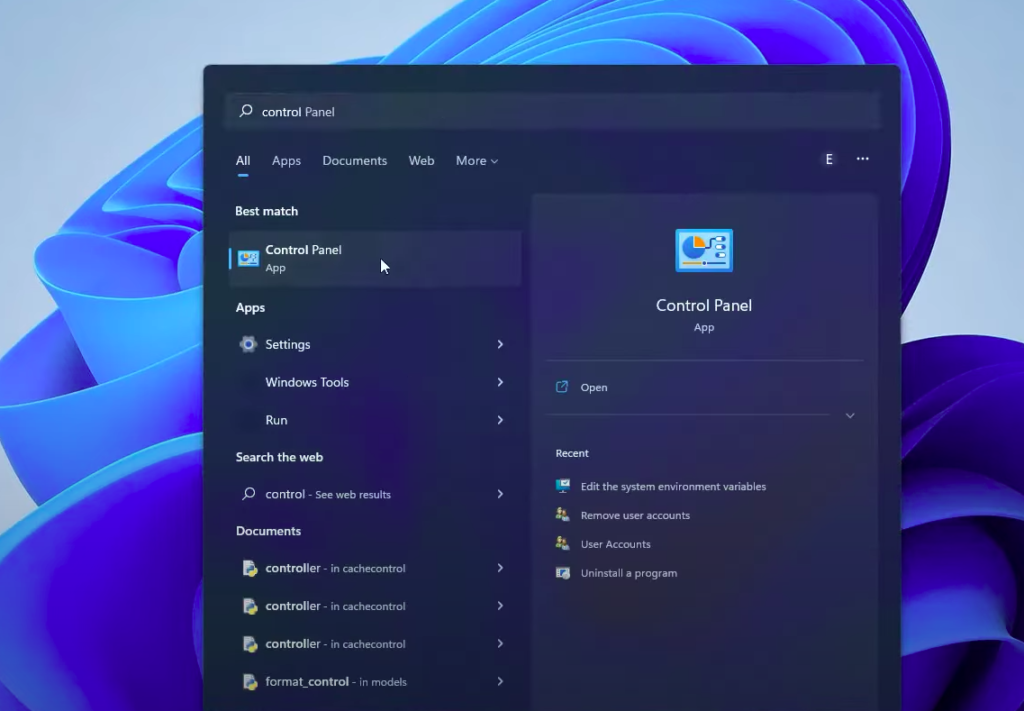
In control panel screen search for “system variable” you will find a option like this following screenshot.
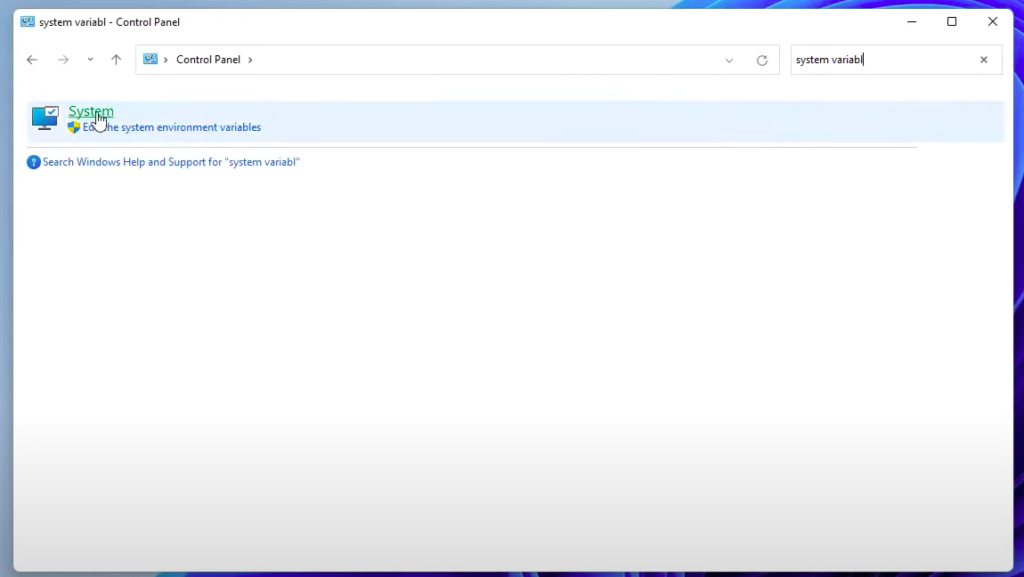
Click the option called “Edit the system environment variable”. After clicking you will see a prompt as like this following screenshot. then click the “Environment Variable” button.
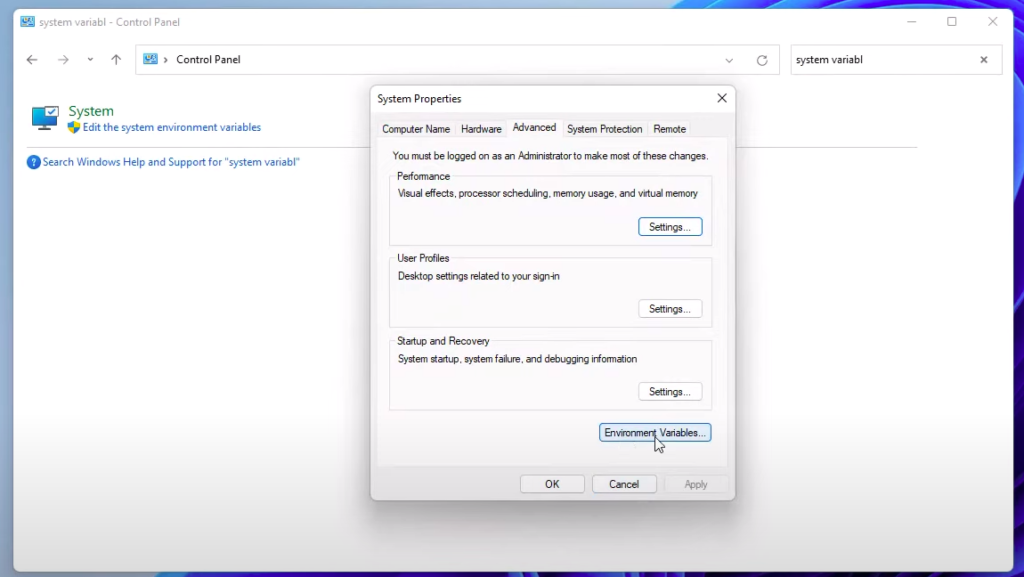
Now select Path from your “User variable” section then click edit button.
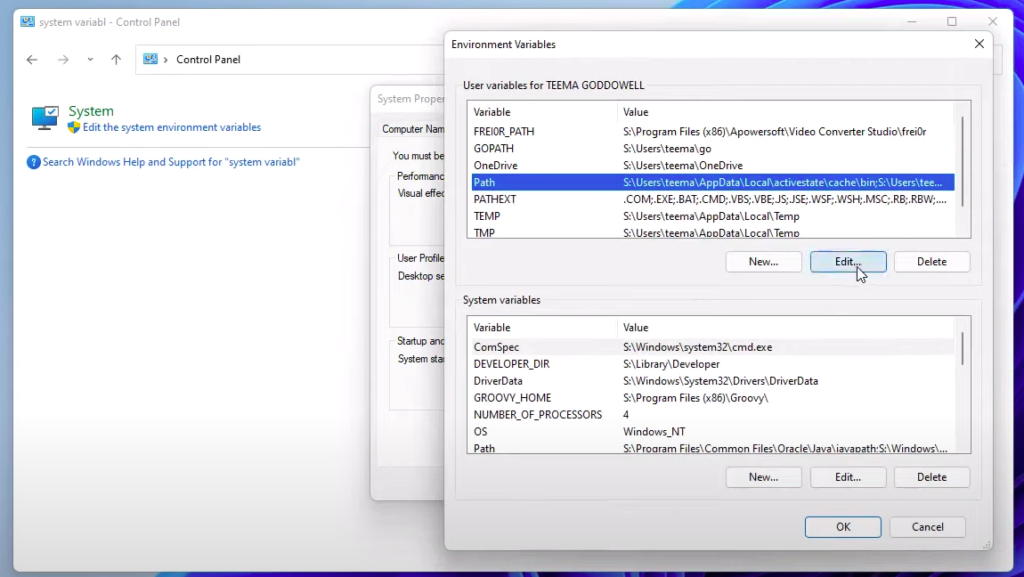
You can see a new dialog. Now click the New button & paste the dart-sdk path from your clipboard.
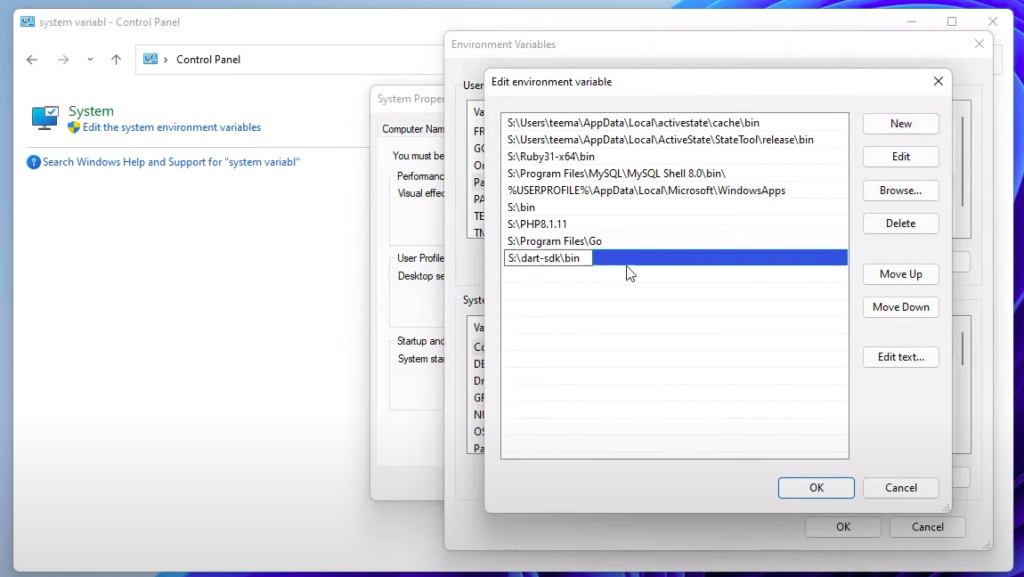
Almost done! now press one by one ok button for close all the dialog and the installation is done for now. For check the installation is ok or not, open your terminal window & type dart -v . If you see a result as like this screenshot:
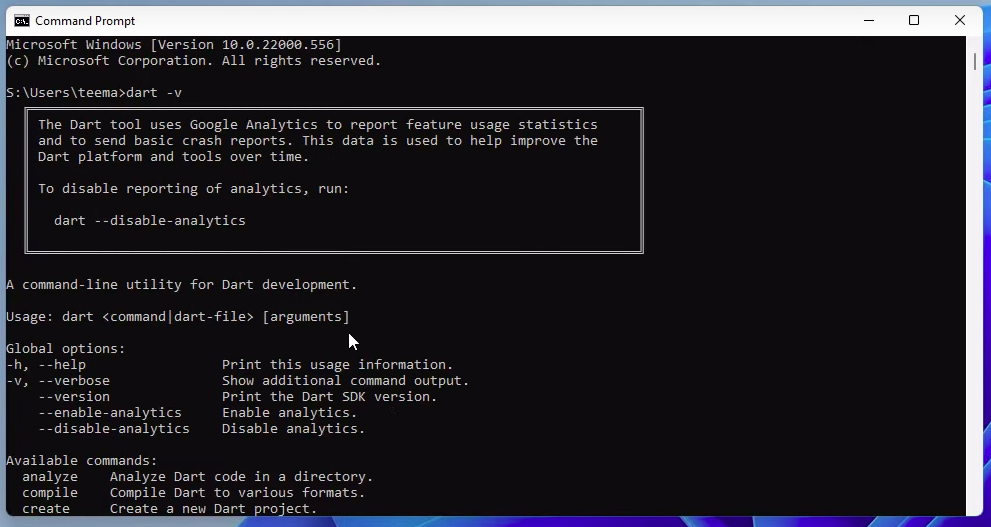
Congratulation! you successfully installed Dart language in your local machine. Now you can run any Dart project.
Thanks for staying with us.. If you want to learn Dart programming from scratch & want to develop eye catching software you can learn Dart from us.
Happy coding…..


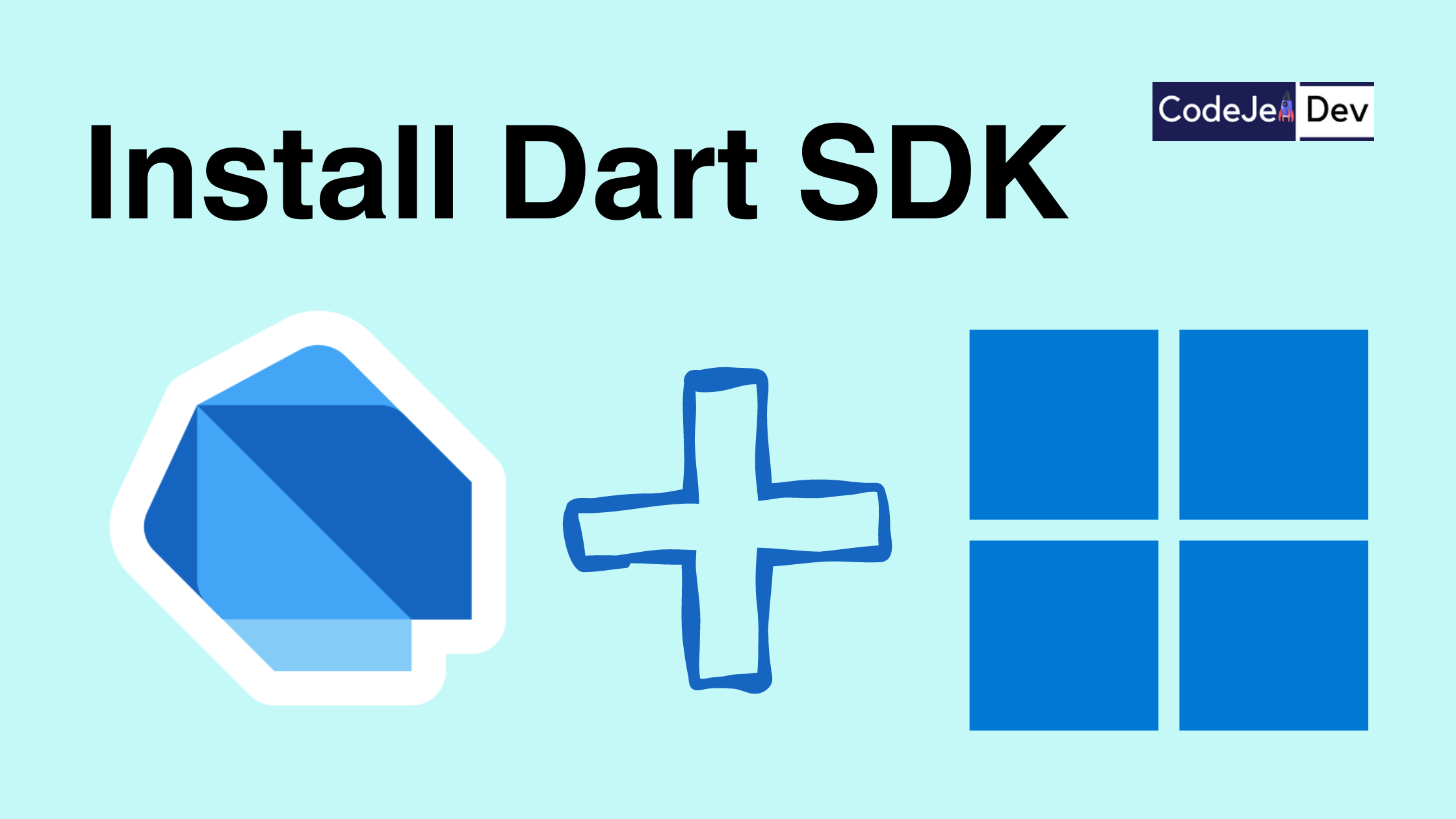
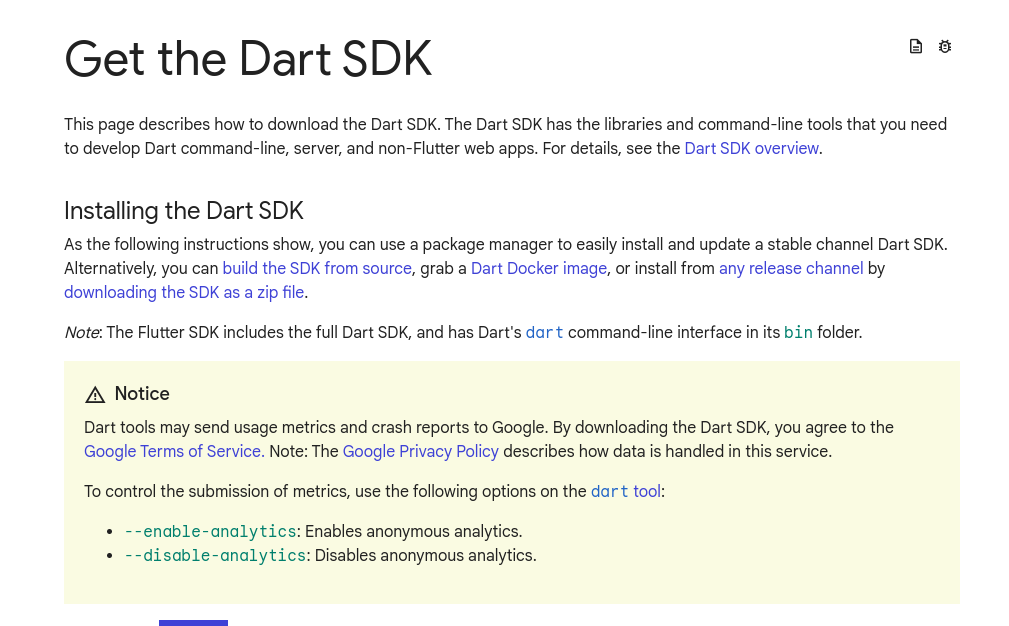
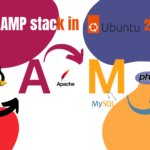

Very interesting information!Perfect just what I was searching for!Blog monry