Shared preferences in Flutter are a simple and lightweight way to persistently store small amounts of data, such as user preferences or app settings. Unlike databases, shared preferences don’t require a complex setup and are ideal for scenarios where you need to store key-value pairs.
Let’s take a step-by-step approach to implementing shared preferences in a Flutter application.
Start by adding the shared_preferences package to your pubspec.yaml file. You can find the latest version on pub.dev.
dependencies:
shared_preferences: <letest_version>Run flutter pub get to fetch and install the package.
In your Dart file, import the shared_preferences package.
import 'package:shared_preferences/shared_preferences.dart';Before using shared preferences, initialize them in the main() function or the initState() method.
void main() {
runApp(MyApp());
}
class MyApp extends StatelessWidget {
@override
Widget build(BuildContext context) {
// Initialize shared preferences
SharedPreferences.getInstance().then((prefs) {
runApp(
MaterialApp(
home: MyHomePage(prefs),
),
);
});
}
}
Now, you can easily use shared preferences to store and retrieve data.
class MyHomePage extends StatefulWidget {
final SharedPreferences prefs;
MyHomePage(this.prefs);
@override
_MyHomePageState createState() => _MyHomePageState();
}
class _MyHomePageState extends State<MyHomePage> {
String _username = "";
@override
void initState() {
super.initState();
// Retrieve data from shared preferences
_username = widget.prefs.getString('username') ?? "";
}
void _saveUsername(String username) {
// Save data to shared preferences
widget.prefs.setString('username', username);
setState(() {
_username = username;
});
}
@override
Widget build(BuildContext context) {
return Scaffold(
appBar: AppBar(
title: Text('Shared Preferences in Flutter'),
),
body: Center(
child: Column(
mainAxisAlignment: MainAxisAlignment.center,
children: [
Text('Welcome, $_username!'),
TextField(
onChanged: (value) => _saveUsername(value),
decoration: InputDecoration(labelText: 'Enter your username'),
),
],
),
),
);
}
}Singleton Method:
The Singleton pattern is a creational design pattern that ensures a class has only one instance and provides a global point of access to it. This single instance is responsible for controlling actions and coordinating tasks across the entire application.
Use Cases:
- Managing Shared Resources:
- Singletons are excellent for managing resources that need to be shared across different parts of an application. For example, when dealing with a database connection, network requests, or shared preferences, a singleton ensures that there’s only one instance, preventing unnecessary resource duplication and enhancing efficiency.
- Global State Management:
- Flutter applications often require a centralized state management solution. Singletons can serve as a global store for application state, providing easy access to critical data and ensuring consistency across different screens or widgets.
- Configuration Settings:
- Use singletons to handle application configuration settings. For instance, managing themes, language preferences, or any other configuration that needs to be accessible and consistent throughout the app.
- Service Locators:
- Singleton pattern can be employed as a service locator, where a single instance manages the registration and retrieval of various services within the application. This promotes modularity and helps in organizing dependencies efficiently.
Benefits:
- Memory Efficiency:
- Singletons help in conserving memory by ensuring that only one instance of the class is created and shared across the application. This is particularly beneficial when dealing with resource-intensive operations.
- Global Accessibility:
- Singletons provide a centralized point of access to shared resources, reducing the need for passing instances between different parts of the application. This simplifies code and enhances maintainability.
- Consistent State:
- With a singleton managing the state, you can ensure a consistent application state throughout its lifecycle. This is especially valuable when dealing with complex state management scenarios in Flutter.
- Easy Initialization and Cleanup:
- Singletons can encapsulate initialization logic, making it easy to manage the lifecycle of shared resources. Additionally, cleanup tasks can be efficiently handled within the singleton instance.
Implementation Example:
Here’s a basic example of implementing a singleton in Dart:
class MySingleton {
static MySingleton _instance;
// Private constructor to prevent instantiation
MySingleton._();
// Getter to access the instance
static MySingleton get instance {
if (_instance == null) {
_instance = MySingleton._();
}
return _instance;
}
// Your singleton methods and properties go here
// ...
}
Implement SharedPreferences as a Singleton:
To use shared preferences as a singleton in Flutter, you can create a dedicated class that manages the shared preferences instance and ensures there’s only one instance throughout the application. Here’s an example of how you can implement a Singleton for shared preferences:
import 'package:shared_preferences/shared_preferences.dart';
class LocalPreferences {
static LocalPreferences? _instance;
static late SharedPreferences _prefs;
// Private constructor to prevent instantiation
LocalPreferences._();
// Public factory method to get the instance
factory LocalPreferences() {
_instance ??= LocalPreferences._();
return _instance!;
}
// Initialize SharedPreferences
Future<void> init() async {
_prefs = await SharedPreferences.getInstance();
}
// Methods for reading and writing data
static String getString(String key, {String defaultValue = ''}) {
return _prefs.getString(key) ?? defaultValue;
}
static Future<bool> setString(String key, String value) {
return _prefs.setString(key, value);
}
static int getInt(String key, {int defaultValue = 0}) {
return _prefs.getInt(key) ?? defaultValue;
}
static Future<bool> setInt(String key, int value) {
return _prefs.setInt(key, value);
}
static double getDouble(String key, {double defaultValue = 0.0}) {
return _prefs.getDouble(key) ?? defaultValue;
}
static Future<bool> setDouble(String key, double value) {
return _prefs.setDouble(key, value);
}
static bool getBool(String key, {bool defaultValue = false}) {
return _prefs.getBool(key) ?? defaultValue;
}
static Future<bool> setBool(String key, bool value) {
return _prefs.setBool(key, value);
}
// Add other methods as needed
// Clear all data in SharedPreferences
static Future<void> clear() async {
await _prefs.clear();
}
}Add this two lines of code inside void main() function:
WidgetsFlutterBinding.ensureInitialized();
await LocalPreferences().init();Congratulation now you can use SharedPreferences in your whole application without making any new instance.
Thanks for reading. Stay with us for more programming knowledge.
Happy coding……


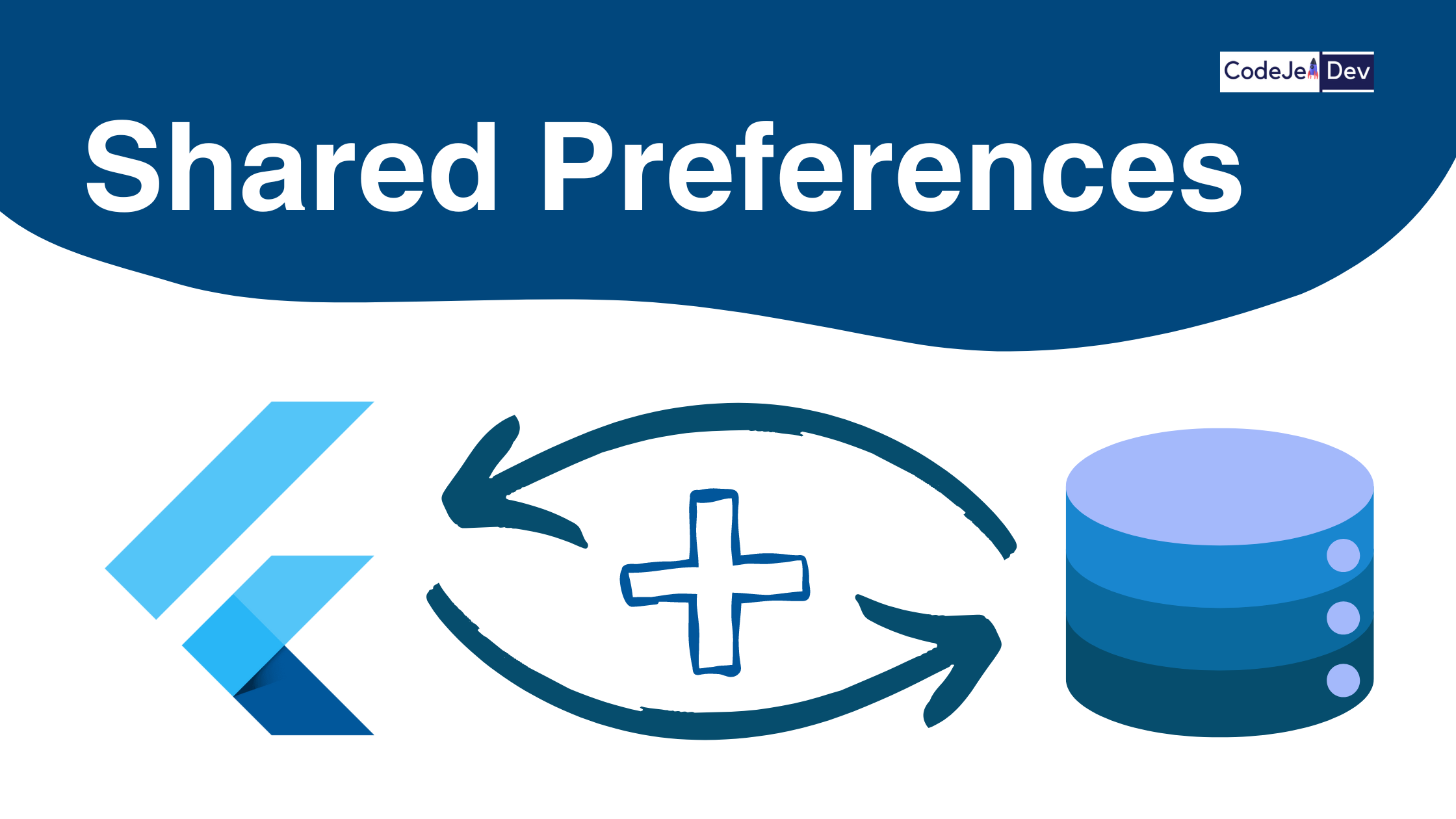


Good Work
I like this blog very much, Its a really nice situation to read and incur information.Expand blog